Form Builder - Embed Google Maps
Get the Embed code for Google Map
To get the embed code for a Google Map, find your location in Google Maps
Click Share
- Click Embed a map
- Select the size of the map you wish to embed from the drop-down list
- Click Copy HTML and save it for later use.
- You will paste the embed code as instructed in Step 5 below.
Go to your zeckoShop admin, then Index > Content > Form Builder
On the left, under
Forms, Find the
form where your map is embedded and Click on
Edit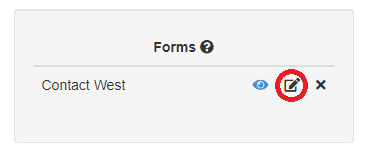
- Your map is inserted in a Content editor like header content, footer content, etc. which you can find by scrolling down.
- Click Source in the Content editor:

- Paste the embed code in the appropriate place.
- Click Source and then click Save to save your Content changes.
- In the Content Editor Box, the new embedded map will appear only as an 'IFRAME' box with the same dimensions as the content.
- The map will appear when you view on the site.
Related Articles
Custom Pages - Embed Google Maps
Get the Embed code for Google Map To get the embed code for a Google Map, find your location in Google Maps Click Share Click Embed a map Select the size of the map you wish to embed from the drop-down list Click Copy HTML and save it for later use. ...
Creating and Managing Forms Using the Form Builder
Summary This article is to guide you on how to manage forms using the form builder. Process Creating a Form To create a form go to the admin. Under Content, look for Form Builder and click on that to be taken to the form builder page. On the form ...
Set Up Google Tag Manager
Prerequisite: Google Tag Manager ID To enable the integration: Go to Admin, Index > Google Services >> Google Tag Manager Enter your GTM ID Google Tag Manager IDs typically start with GTM. I.E GTM-P7SF7MGH Google Tag Manager (GTM), is a tag ...
Where can I find my Google Product Feed?
To Generate your Google: Go to Admin, Index > SEO > Feeds Choose 'Google Product Feed' and click 'Generate Selected Feed' If you want to upload your feed to Google Merchant Center check this guide: Upload Products in Google Merchant Center Screenshot ...
Submit a Sitemap to Google Search Console
Prerequisites: You have a Google Search Console account locate your sitemap I. Locate your sitemap 1. Go to Admin, Index > SEO > Feeds 2. Make sure that in the dropdown 'Sitemap' is selected, then click on [Generate Selected Feed] II. Submit your ...
